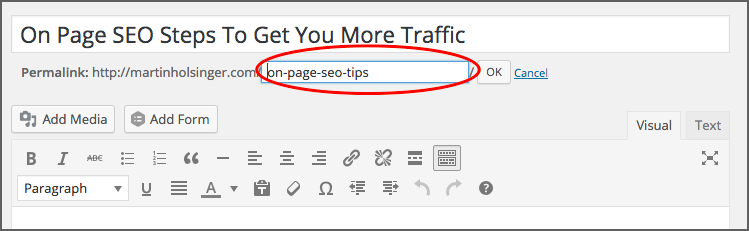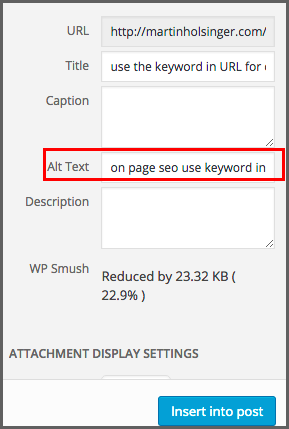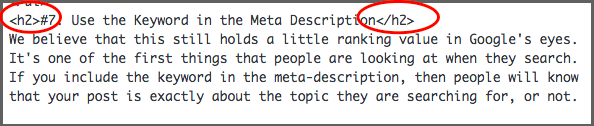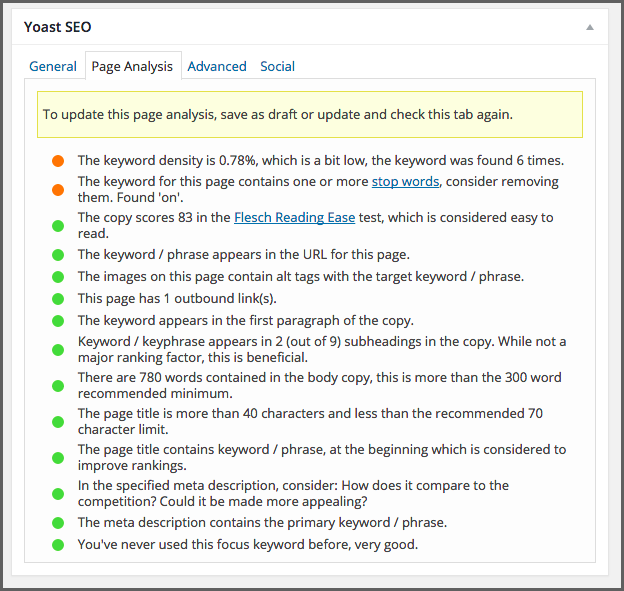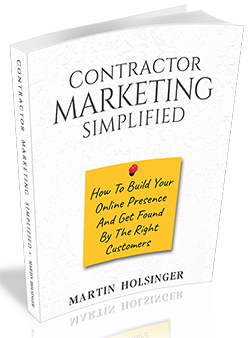Hey there,
Are you ready to increase your rankings and get more traffic?
Many of you have told me you are looking for ways to get better rankings and generate more traffic. If that’s you then keep reading.
I’ve helped many websites get first page rankings, and in this SEO guide, I’m giving away my top On Page SEO Tips – that are working right now.
Are you ready to increase your rankings and get more traffic?
Implement These 7 On Page SEO Tips:
#1. Be The Authority
To outrank others who are offering content on the same subject as you, You must prove to Google that you are more of an authority on the subject than they are.
HOW?
- By writing better content. You must produce better content than they are. It’s very simple. If you want people to share your content, and link to your content, then it has to be REALLY good.
- Do not use duplicate content in your post. Google smells duplicate content a mile away. You must create your own content.
#2. Use the Keyword in The Title
Preferably towards the front of the title. However, it is imperative that you tell Google the subject of your post, by putting your keyword in the title.
HOW?
- Let’s say I’m writing a post about natural health, and I want to rank for “natural health remedies.” For me to title my post “Natural Ways To Improve Your Health” will not work. The keyword “Natural Health Remedies” is not anywhere in the title. And like I mentioned above, it’s best to try and place the keyword as close to the front of the title as possible.
#3. Use the Keyword in the URL
Sometimes your Wordpress website will make the URL of your post look really funny, by adding all kinds of crazy words, letters, or numbers. You need to clean up the URL and make sure the keyword is prominent in the URL.
HOW?
- First of all, you need to clean up your URLs. Do this by going to Settings and change your Permalinks to this: http://yourwebsite.com/sample-post/
- Second, you need to change the url of your blog post at the top of the blog editor.
#4. Set the ALT Tag of Your Images to Include the Keyword.
Google wants to know what your image is about. And Wordpress makes it very convenient to tell them.
HOW?
- All you have to do when you are uploading the image, is put your keyword in the alt title field.
#5. Use the Keyword Throughout the Body
Google wants to see the keyword throughout the content. It makes sense, doesn’t it? If it’s a post about “Lemon Oil” then I would expect to see “Lemon Oil” mentioned a few times in that post. Do not overdo this and make it look stuffy. But where possible, use the keyword in a full sentence within the body of your post.
HOW?
- Include the keyword about 3-5 times in a post of 500 words.
- Wrap up the post by mentioning the keyword
#6. Use The Keyword In Sub-Headings
This is a little harder to do, but important. There are over 200 factors that Google looks at when choosing to rank your page. We believe that this is one of them. It’s not only important to have the keyword in the title, and page content, but also in the subheadings.
HOW?
- Write your subheading and then put an <H2> tag around it. This will give it a little more authority.
#7. Use the Keyword in the Meta Description
We believe that this still holds a little ranking value in Google’s eyes. It’s one of the first things that people are looking at when they search. If you include the keyword in the meta-description, then people will know that your post is exactly about the topic they are searching for, or not.
HOW?
- Use the YOAST SEO Plugin for WordPress. It is very easy to use, and it will help you write a powerful and effective meta description.
So there you have it…
Those are my 7 tips to better On Page SEO. If you have found this information useful, please like it and share it with others.
Bonus On Page SEO Tip:
- Don’t stuff your page full of keywords. I know almost all of my steps above included the use of your keyword. But DO NOT do any keyword stuffing. It will actually damage your On Page SEO results! Let your keyword flow naturally with the content.
Be sure and sign up for my list so you will be notified when I create new content. It is the best way for you to stay up to date with the latest in all things “Digital Marketing.”
Thanks,
Martin
For further reading on SEO check out these posts: